Though it might seem like a rather easy, trivial, and less important step of the app development process, creation of the EXE files needed for the proper distribution of the programs can get quite tedious and complicated, especially if no specialized help is deployed. Advanced BAT to EXE Converter is a handy application that makes EXE files creation from your batch files a rather simple, fast, and straightforward job.
Advanced BAT to EXE Converter doesn't only compile the BAT files into EXEs, but it also encrypts the code and ensures that native, fully compatible Windows EXE programs are generated. Since it makes use of the powerful Intelli-Parse technology, it also ensures that even the most complex batch files will be successfully converted into executables that work exactly as the original batch files.
Plenty of other cool additional features and functions are included as well. For example, there's a built-in editor that lets you change various aspects of the batch file. You may select the executable's icon or set the EXE's product version, among others. Embedding and encrypting additional dependencies like sounds or image files is also possible.
I also like the fact that the app includes example batch files that help you figure out how this application works. Last but not least, despite being quite comprehensive and feature-rich, Advanced BAT to EXE Converter is also quite easy to use thanks to its neat and self-explanatory interface.
In conclusion, Advanced BAT to EXE Converter is a powerful and reliable tool that makes compiling batch files into easy-to-distribute EXE files a simple and efficient task.
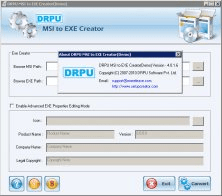
Designed to create setup installation packages from MSI files to EXE file format
Comments (16)